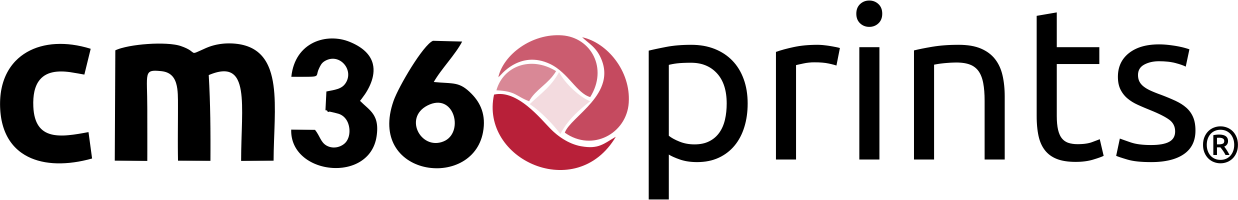[gap]
[row]
[col span=”9″]
[title text=”Most Common Questions”]
[accordion]
[accordion-item title=”How do I place an order?”]
Placing an order is easy and only involves a few steps:
- Log in by clicking on ‘Login‘ at the top right of the website and entering the Username and Password you chose when registering.
- Select your product and choose the features you want from the order form, then add it to your basket (remember that if you require multiple items with the same characteristics but different designs, you’ll have to create multiple print jobs, up to 20 for each order, as the order form must be filled in for each individual graphics file).
- Check the summary of your chosen product in your Basket, choose your delivery address and read and accept our terms and conditions
- Click ‘Pace order’. You’ll be assigned an order number, allowing you to proceed with payment and upload your print file.
Please note that you’ll have to accept the terms and conditions before completing your order. For every completed order you’ll receive a confirmation email with a summary of the items selected.
If you still have any doubts, please fill in the form or contact us by phone or chat. We’ll be happy to help you!
[/accordion-item]
[accordion-item title=”Order Status”]
You have the possibility to check the order status directly from your Account under the section “ORDERS”. Please find below an explanation of the different order / job status.
Order has not been completed yet. In this case one or more jobs are in the status:
Order is paid. In this case one or more jobs are in the status:
Order/item has been shipped. One or more jobs are in the status:
Order/all items have been Cancelled.
If you still have any doubts, please fill in the form or contact us by phone or chat. We’ll be happy to help you!
[/accordion-item]
[accordion-item title=”How can I send a complaint?”]
In case you met an issue and you want to raise a complaint, please follow the steps below on the contact form:
- Fill the remaining fields: kindly mention the order/item number and describe the issue you have identified
- Upload pictures to illustrate the quality issue
Your request will be processed as soon as possible and if you still have any doubts, don’t worry and contact us: we’ll be happy to help you!
[/accordion-item]
[accordion-item title=”Can I bring forward or postpone an order?”]
Unfortunately, once a file has entered the production process it’s no longer possible to alter the order to bring forward or postpone your chosen delivery date. Our manufacturing system doesn’t allow us to change the priority given to an order, and therefore the timescale in which it’s processed.
If you still have any doubts, please fill in the form or contact us by phone or chat. We’ll be happy to help you!
[/accordion-item]
[/accordion]
[gap]
[featured_box]
[/featured_box]
[/col]
[/row]